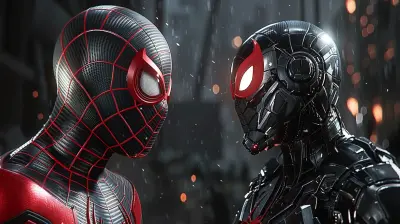Optimizing Your Game Room: Best Desks for Multi-Monitor Setups
28 June 2025
So, you're finally revamping your game room and diving headfirst into the world of multi-monitor setups. Sweet! Whether you're a competitive gamer, a Twitch streamer, or someone who simply loves the immersive glow of three monitors lighting up your space, having the right desk is game-changing—literally.
The right desk doesn't just hold your screens—it transforms your gameplay, boosts comfort, organizes cables, and adds flair to your setup. Let’s break it all down and get you on the path to building the ultimate command center for gaming.
Why a Good Desk Makes All the Difference
Here’s the deal: a desk might not feel like a centerpiece of your setup—but it is. If your monitors wobble every time you adjust your keyboard or you're out of space for your gear, something’s off. A great desk supports your entire setup—physically and ergonomically.You don’t want to spend thousands on monitors, PCs, and accessories just to drop them on a saggy, old corner table. Your gear deserves better—and so do you.
Let’s dig into why you need to carefully choose a desk AND the key features you should keep an eye out for.
Features That Matter for Multi-Monitor Gaming Desks
1. Size and Shape
If you’ve got multiple monitors, space is non-negotiable. A standard desk isn’t going to cut it unless you want your screens squeezed together like sardines.- L-Shaped Desks: These are ideal if you want to separate your gaming zone from your workstation—especially if you also work from home.
- U-Shaped Desks: Perfect for power users. You’ll have all your gear within arm’s reach.
- Straight Desks with extra length: Great if you want a minimalist but expansive surface.
Make sure you're getting at least 60 inches of width if you're rocking three monitors—that's the sweet spot.
2. Weight Capacity
Monitors, mounts, and your gaming rig can get real heavy real fast. Don't overlook the desk's weight limit. Avoid desks that have particle boards only supported by thin metal legs unless they're reinforced well.Pro tip: Invest in a desk that can handle at least 150–200 lbs if you're running triple monitors and a beefy tower.
3. Cable Management
No one likes the spaghetti look. Built-in cable trays or grommet holes are a godsend. If you're like me, your RGB obsession means you’ve got more wires than a server room.Look out for desks that include hidden channels or clips to tidy everything up. Trust me, nothing kills aesthetic vibes more than dangling cables everywhere.
4. Monitor Mount Compatibility
Are you planning to use VESA-compatible mounts or arms? Your desk needs enough stability and thickness for a clamp. Thin glass tops or hollow wood might not hold up over time.Mounts are a huge win when it comes to screen flexibility and reclaiming desk real estate.
5. Build Material
Wood? Metal? Glass?- Wood/engineered wood is sturdy but can scratch easily.
- Tempered glass looks sleek but is higher maintenance.
- Steel frames offer max durability.
Balance aesthetics with function. You want a desk that looks dope but can also take a few knocks during intense gaming moments.
Top Desks for Multi-Monitor Setups in 2024
Let’s get into the meat of it—some of the best desks you can buy today that are practically made for multi-monitor gaming setups.1. Arozzi Arena Gaming Desk
Why it's 🔥: This desk was built with gamers in mind. The entire surface is a massive mousepad, and it comfortably holds up to three large monitors.- Size: 63 inches wide
- Max Load: 176 lbs
- Cable Management: Yes, 3 cut-outs and hidden net underneath
Pros:
- Curved front for comfort
- Surface is water-resistant
- Rock-solid stability
Cons:
- Assembly takes time
- Can’t easily adjust height
If you’re serious about gaming immersion, this one’s a top-tier choice.
2. Eureka Ergonomic Z60 Gaming Desk
Why it's 🔥: Durable, sleek, and just the right size for dual or triple monitors. It even comes with RGB lighting if you want that extra flair.- Size: 60 inches wide
- Cable Management: Yes, with trays
- Frame: Z-shaped for max support
Pros:
- Sturdy steel frame
- Comes with cup holder & headphone hook
- Easy to clean
Cons:
- No height adjustment
- A bit boxy-looking
Perfect if you want both aesthetics and functionality bundled together.
3. Secretlab MAGNUS Metal Desk
Why it's 🔥: This is the Bentley of gaming desks. Built for a clean, magnetic cable system and a slick finish.- Size: 59 inches wide
- Frame: Steel construction for elite stability
- Cable Management: Magnetic channels and covers
Pros:
- Incredibly clean cable routing
- Strong enough for large setups
- Complements Secretlab chairs
Cons:
- Premium pricing
- Accessories add up
If you're OCD about neatness (me too), this desk will make your soul smile.
4. Flexispot E7 Pro Plus Standing Desk
Why it's 🔥: Want flexibility? This electric height-adjustable standing desk gives you sit-stand versatility without sacrificing space.- Size: Customizable (up to 80 inches wide)
- Height Range: 22.8" to 48.4"
- Max Load: 355 lbs
Pros:
- Smooth motor for height adjustment
- Holds large rigs easily
- Rock-solid even at full height
Cons:
- Pricey, especially with bigger tops
- Not geared strictly towards gaming
If you game for hours (who doesn’t?), standing desks can work wonders for posture and comfort.
5. Mr. Ironstone L-Shaped Gaming Desk
Why it's 🔥: Affordable and spacious. If you want to tuck it in a corner and spread out your setup, this desk's a no-brainer.- Size: 50.8" on longest side
- Max Load: 110 lbs
- Cable Management: Minimal
Pros:
- Budget-friendly
- Easy to assemble
- Fits small spaces well
Cons:
- Not as robust as premium desks
- Limited cable management
It’s a winner if you’re tight on space but still want that immersive tripled-monitor feel.
Accessories That Enhance Desk Performance
Buying the desk is just half the battle. Pair your new gaming station with the right add-ons to level up your experience.Monitor Arms
If you’re serious about desk ergonomics and aesthetics, invest in adjustable monitor arms. They maximize desk space and let you angle your monitors perfectly.Cable Management Kits
If your desk doesn’t come with built-in solutions, don’t stress. You can get under-desk trays, Velcro wraps, and adhesive clips to manage your web of wires.Desk Riser or Shelf
Keeps your monitors at eye level and adds an extra tier of useful space. Trust me, your neck will thank you.RGB Light Strips
Add ambiance to your setup and reduce eye strain at night. Just don’t go overboard unless you want your room to look like a sci-fi rave.Common Mistakes to Avoid
Let’s keep it real for a sec. A lot of us make blunders when shopping for a gaming desk. Don’t be that person. Avoid these rookie mistakes:1. Ignoring Measurements – Always measure your space first. That 70" desk might not even fit through your door.
2. Buying Just for Looks – That glossy glass desk may look cool, but will it hold your triple monitor mount?
3. Neglecting Storage – Where will your tower go? What about your controllers, remotes, and snacks?
4. Skipping Reviews – User reviews often reveal durability issues you won’t find in product descriptions.
Every setup is different, but planning ahead makes all the difference between a frustrating or flawless experience.
Final Thoughts: What's the Best Desk For You?
If you’ve made it this far, you’re clearly in it to win it. So what’s the takeaway?The best desk for multi-monitor setups depends on your space, your budget, and how seriously you take your setup. Whether you're all-in on immersive RPGs, crushing esports tournaments, or juggling content creation, the desk forms the literal foundation of your experience.
Want style and function? Go for the Secretlab Magnus. Looking for budget value? Mr. Ironstone’s got you. Want to stand while you game? Flexispot’s standing desks are the future.
Choose wisely, my friend—your perfect gaming desk isn’t just furniture. It’s your cockpit, your battlefield, your creative studio. Set it up right, and you’ll feel the upgrade in every click, swipe, and stream.
all images in this post were generated using AI tools
Category:
Hardware ReviewsAuthor:

Leif Coleman
Discussion
rate this article
2 comments
Vanya McGeehan
Great tips! A well-organized game room can make all the difference. I love the idea of a multi-monitor setup—perfect for immersive gaming! Finding the right desk is crucial. Can't wait to upgrade my space and dive into those recommended options. Thanks for sharing these insights!
October 29, 2025 at 3:53 AM

Leif Coleman
Thank you for your kind words! I'm glad you found the tips helpful. Happy gaming and enjoy your upgraded space!
Eloise McGeehan
Great article! When optimizing a game room for multi-monitor setups, consider desks with adjustable heights for comfort, ample surface area for screens, and built-in cable management to reduce clutter. Look for durable materials and ergonomic designs to enhance your gaming experience while maintaining an organized and visually appealing space.
July 11, 2025 at 3:40 AM

Leif Coleman
Thank you for your feedback! I completely agree—adjustable desks, ample surface space, and effective cable management are essential for an optimal multi-monitor gaming setup. Your insights really emphasize the importance of comfort and organization in the gaming experience!