PC Cases with the Best Airflow for Hardcore Gamers
29 May 2025
Alright, let’s talk about something every hardcore gamer knows deep in their soul – heat is the silent killer of gaming rigs. If you're someone who spends hours slaying enemies, exploring massive virtual worlds, or grinding out competitive matches, you’ve probably noticed that your PC can turn into a miniature furnace. The solution? A PC case with legendary airflow.
Great airflow doesn’t just safeguard your high-end components from thermal throttling; it keeps your setup running smoother and quieter. And let’s be honest – no one wants a jet engine roaring under their desk mid-game. So, if you’re ready to dive into the cool world (pun intended) of PC cases with exceptional airflow, buckle up. Here's what you need to know!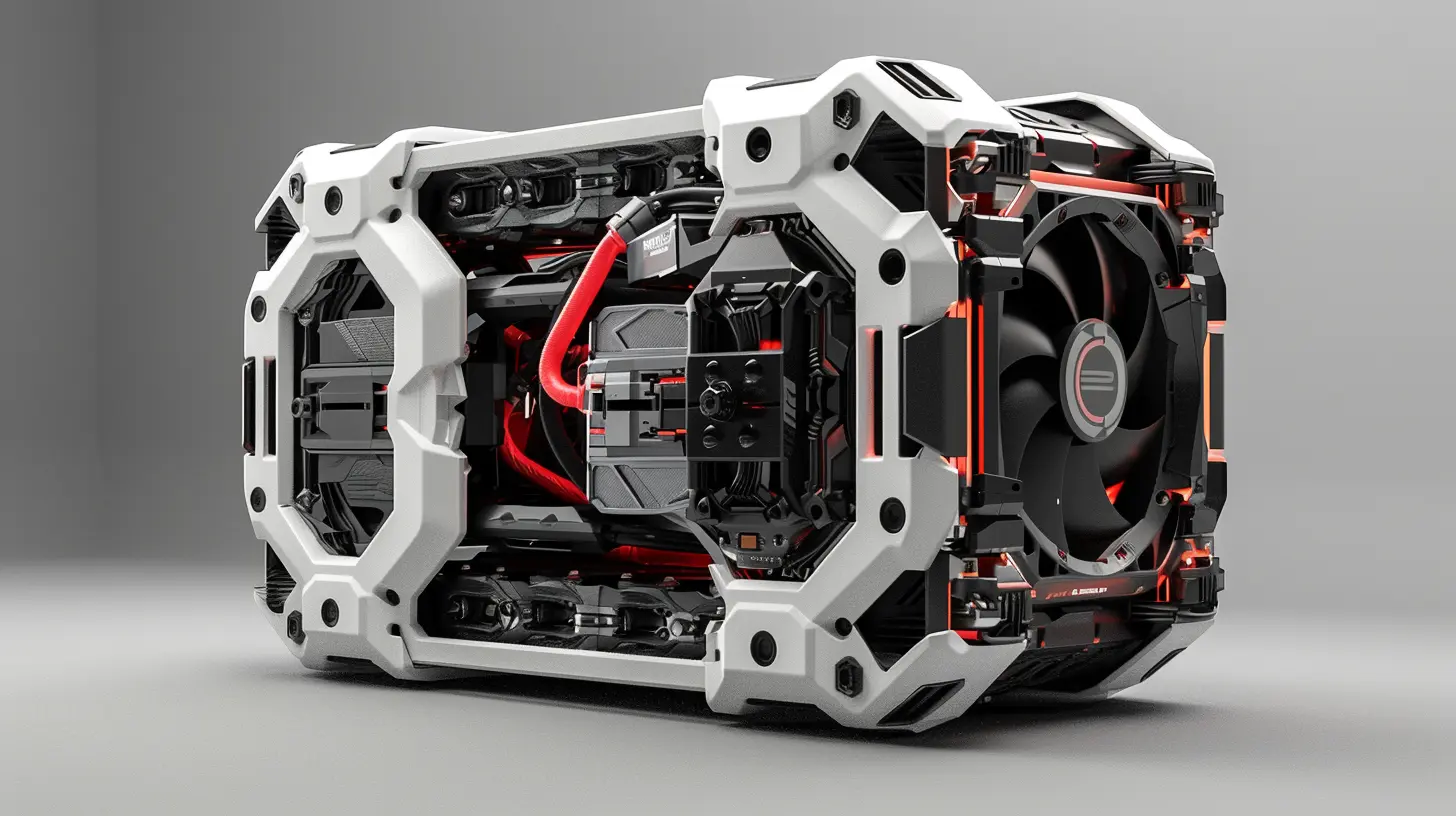
Why Does Airflow Even Matter?
Imagine your gaming PC as a high-performance sports car. Just like a car engine needs proper ventilation to keep from overheating when you hit top speed, your gaming rig requires solid airflow to prevent CPU and GPU temps from skyrocketing during heavy use.Poor airflow leads to heat buildup, which throttles performance, ages your components faster, and just makes your life miserable. Trust me, the last thing you want is for your game of Elden Ring or Call of Duty Warzone to freeze right before you deliver the final blow. Been there, done that – don't recommend it.
The Science of Great Airflow
Here’s the deal: airflow is all about balancing intake (cool air entering) and exhaust (hot air exiting). A PC case with strategically placed fans, proper mesh panels, and intelligent design makes this flow seamless. Think of it like an air traffic control system, directing cool air in and hot air out without turbulence.
Key Features to Look for in Airflow-Focused PC Cases
Not all PC cases are created equal. If airflow is your main concern, here’s a cheat sheet on the features that actually matter:1. Mesh Panels Are Your Best Friend
Mesh front and top panels are airflow goldmines. They let your fans work their magic without trapping heat inside, unlike those sleek but air-choking cases with solid panels. Sure, mesh might gather dust more easily, but a quick cleaning every now and then is a small price to pay for optimal cooling.2. Space for Fans and Radiators
Look for a case with plenty of fan mounts – typically three at the front, two on top, and one at the rear. Fan placement is crucial for that sweet airflow balance. If you're into liquid cooling (respect!), make sure the case has room for radiators too.3. Cable Management is Key
Messy cables don’t just hurt your aesthetic; they disrupt airflow. A well-designed case will have ample space for tucking away cables, ensuring nothing blocks the airflow pathways.4. Roomy Interiors
Compact cases can look cute, but they often turn into ovens. Roomy mid-tower or full-tower cases allow better airflow because there’s simply more space for the air to move around freely.
Top PC Cases with the Best Airflow for Hardcore Gamers
Let’s cut to the chase. Here are some of the best airflow champs in the game right now. These cases not only keep your hardware cool but also look stunning while doing it.1. Lian Li Lancool III
The Lian Li Lancool III is an airflow beast. With mesh panels on the front and sides, plus plenty of room for fans and radiators, this case is designed with cooling in mind. It also scores big on aesthetics – think tempered glass panels and RGB support for that gamer glow.Why It Rocks:
- Tons of airflow-ready mesh areas.
- Supports up to three 140mm fans or a 420mm radiator at the front.
- Spacious interior, perfect for high-end builds.
2. Fractal Design Meshify 2
Fractal Design basically wrote the book on airflow-focused cases, and the Meshify 2 proves it. Its angular mesh front panel is both functional and stylish, and the case can house an absurd amount of fans and radiators. Plus, it’s a dream for cable management.Why It Rocks:
- Clean and modern design.
- Can fit up to nine 120mm fans or multiple radiators.
- Solid build quality – feels premium right out of the box.
3. Cooler Master HAF 700 EVO
When they named this case “HAF” (High AirFlow), they weren’t kidding. The HAF 700 EVO is basically a wind tunnel for your PC components. With its massive size and open airflow design, even the hottest GPUs will feel icy cool.Why It Rocks:
- Supports up to 200mm fans – perfect for pushing massive amounts of air.
- Sleek tempered glass and ARGB lighting for that premium vibe.
- Tons of storage and build space.
4. NZXT H7 Flow
NZXT has always been a favorite among gamers, and the H7 Flow is a standout case for airflow enthusiasts. Combining sleek aesthetics with a perforated front panel, this mid-tower case offers a great balance of cooling and minimalist design.Why It Rocks:
- Intuitive cable management system.
- Great for both air and liquid cooling setups.
- Front perforated design ensures excellent airflow.
5. Corsair 5000D Airflow
Corsair’s 5000D Airflow is all about delivering cool temps without sacrificing looks. With its large, perforated front panel and spacious interior, this case is a joy to build in. Plus, it’s versatile enough to handle even the beefiest components.Why It Rocks:
- Supports up to 360mm radiators.
- Large interior makes installation a breeze.
- Includes Corsair’s signature build quality.
Tips for Optimizing Airflow in Your PC Case
A great case is only half the battle. To truly unlock its cooling potential, you’ll want to optimize your setup. Here are some quick tips:1. Pick the Right Fan Configuration
Go for a positive pressure setup (more intake fans than exhaust) to keep dust out. A balanced setup (equal intake and exhaust) works well too.
2. Clean Your Filters Regularly
If your case has dust filters (and it should), clean ’em often. Clogged filters block airflow like a brick wall.
3. Cable Management is Non-Negotiable
Don’t let your cables hang around like lazy roommates. Tie them up neatly and route them through the case’s dedicated channels.
4. Create an Airflow Pathway
Make sure nothing (like a massive GPU or a chunk of cables) is obstructing the airflow pathway from intake fans to exhaust fans.
Wrapping It Up
When it comes to hardcore gaming, your PC case can make or break your experience. A case with top-tier airflow isn’t just a nice-to-have – it’s essential if you want to keep your components running efficiently and extend their lifespan. Whether you’re building a beastly rig or upgrading your current setup, investing in an airflow-focused case will pay off big time.So, go ahead – pick one of the cases I’ve listed above, slap on some fans, and wave goodbye to overheating. Your PC (and your sanity) will thank you.
all images in this post were generated using AI tools
Category:
Hardware ReviewsAuthor:

Leif Coleman
Discussion
rate this article
3 comments
Ryder Tucker
Great article! The insights on airflow are incredibly helpful for optimizing gaming setups. It's crucial for hardcore gamers to ensure their PC remains cool during intense sessions. I appreciate the detailed recommendations and look forward to upgrading my case based on your suggestions!
June 15, 2025 at 4:35 PM

Leif Coleman
Thank you for your kind feedback! I'm glad you found the insights helpful for your gaming setup. Best of luck with your upgrade!
Grant Bass
Great insights! Good airflow is crucial for peak gaming performance.
June 11, 2025 at 4:20 AM

Leif Coleman
Thank you! I'm glad you found the insights helpful. Good airflow is indeed vital for maintaining optimal performance during gaming sessions!
Arwen Edwards
Looking to keep your gaming rig cooler than a penguin in shades? 🚀 Check out these PC cases with airflow that'll have your components breathing easier than a fresh spring breeze! Perfect for hardcore gamers who want performance and style—because nobody wants a meltdown in the middle of an epic match! 🎮💨
June 4, 2025 at 3:18 PM

Leif Coleman
Thanks for the enthusiasm! These cases are indeed a game-changer for keeping your rig cool and stylish. Happy gaming! 🎮✨



