Ultrawide or Dual Monitors: Which Setup Wins for Immersive Gaming?
1 July 2025
When it comes to gaming, every detail counts—your rig, your peripherals, and, perhaps most importantly, your display setup. The right monitor setup can transform your gaming experience from “meh” to “mind-blowing.” But here’s the million-dollar question: should you go with an ultrawide monitor or dual monitors? Both setups have their pros and cons, but figuring out what works best boils down to your gaming and multitasking preferences.
Don't sweat it. By the end of this article, you'll have a crystal-clear idea of which setup deserves a spot on your desk. Let’s break it all down. 
What Are Ultrawide Monitors?
Ultrawide monitors are like the IMAX of the PC world. These screens usually come with a 21:9 aspect ratio, compared to the standard 16:9 you’ll find on regular monitors. Essentially, they’re super stretched out horizontally, giving you extra real estate for gaming, working, or binge-watching your favorite shows.To make it even cooler, ultrawides often come curved, which makes the screen feel like it’s wrapping around you like a cozy gaming cocoon. This curvature boosts immersion, especially in games where spatial awareness or stunning visuals are key. Whether you’re exploring an open-world RPG or zipping through a racetrack in a racing sim, ultrawides deliver that “whoa, I’m actually in the game” vibe.
Pros of Ultrawide Monitors for Gaming
1. Immersive Experience:The wider field of view (FOV) is pure gold for immersion-heavy games. With an ultrawide, you literally see more of the game world, making it feel like you’re inside the action.
2. No Bezels:
Say goodbye to that annoying black frame (a.k.a. bezels) splitting your screens. Ultrawides offer a seamless display, which is a godsend for games requiring focus and consistency.
3. Great for Sim Games and Cinematic Titles:
Simulators, like Flight Simulator or racing games, absolutely shine on ultrawides. The panoramic view makes it easier to soak in every detail.
4. Less Desk Clutter:
One monitor = one stand. Nothing beats the clean, minimalist look of a single ultrawide towering over your desk.
Cons of Ultrawide Monitors for Gaming
1. Expensive:Ultrawides can cost a pretty penny, especially if you’re hunting for something with high refresh rates, low response times, and great color accuracy.
2. Game Compatibility Issues:
Not every game plays nice with ultrawide resolutions. Some titles might stretch awkwardly or slap black bars on the sides (yep, your FOV dreams can be crushed).
3. Requires a Beefy GPU:
Love maxing out your settings? Well, be prepared to also max out your hardware. Ultrawides demand more graphical power than standard monitors. 
What About Dual Monitors?
On the flip side, dual monitors involve—surprise, surprise—two separate displays. Gamers often set them up side-by-side, with each monitor acting as its own screen. Thanks to this setup’s flexibility, it’s a classic favorite among multitaskers and streamers.If playing on one screen while monitoring Twitch chat or Discord on the other sounds heavenly, dual monitors might just steal your heart. Plus, this setup doesn’t require you to commit to buying two identical screens—mix and match to your heart’s content.
Pros of Dual Monitors for Gaming
1. Multitasking Made Easy:Dual monitors are perfect if you’re someone who games and streams, chats, or watches tutorials simultaneously. You can keep your game running on the main screen while the secondary monitor takes care of everything else.
2. Easier on the Wallet:
You can start with a single monitor and add a second one later, easing the financial burden. Plus, standard monitors are generally cheaper than ultrawides.
3. Game Compatibility Is a Non-Issue:
Dual monitors stick with the more conventional 16:9 aspect ratio, so you don’t have to worry about games misbehaving or looking wonky.
4. Customizable Setup:
Want your second monitor in portrait instead of landscape mode? Prefer to mix a high-refresh-rate gaming monitor with a budget monitor for secondary tasks? Dual setups let you call the shots.
Cons of Dual Monitors for Gaming
1. The Bezels Are Real:Those pesky bezels can be distracting. Whether it’s in the middle of your gameplay or breaking up the view in strategy games, they’re not ideal for immersion.
2. Takes Up Desk Space:
Dual monitors can hog a significant chunk of your desk. If you’re working with a small setup, prepare for some creative cable management or sacrifices in elbow room.
3. Extra GPU Output Needed:
While not as demanding as ultrawides, powering two monitors can still strain your GPU—especially if both are running in high resolution. 
Which is Better for Immersive Gaming?
Alright, so now that we’ve laid out the pros and cons, it’s decision time. Which one really wins for immersive gaming? Well, the answer depends on how you game and what else you do at your desk.Why Choose an Ultrawide Monitor for Gaming?
If immersion is your number-one priority, ultrawides are hard to beat. They deliver luxurious visuals and an expansive FOV that’s almost impossible to replicate with dual monitors. For single-player games like “The Witcher 3” or “Cyberpunk 2077,” the immersion factor is off the charts.Plus, ultrawides are all-in-one solutions—they tidy up your desk and don’t require the constant adjusting and tinkering that often comes with dual setups. If budget and GPU power aren’t major concerns, an ultrawide might feel like the ultimate upgrade.
Why Go for Dual Monitors?
On the other hand, dual monitors shine for gamers who need versatility. Are you a streamer? Running a chat, OBS, and your game comes naturally to this setup. Do you multitask like a boss? Having two screens means you can do more at once without compromising workflow.Dual monitors are also less intimidating for beginners. If you’re already rocking a decent monitor, it’s easy to add a second one rather than switching to an ultrawide. This setup is also more forgiving for FPS or competitive gaming since most players prefer a standard 16:9 screen for these genres. 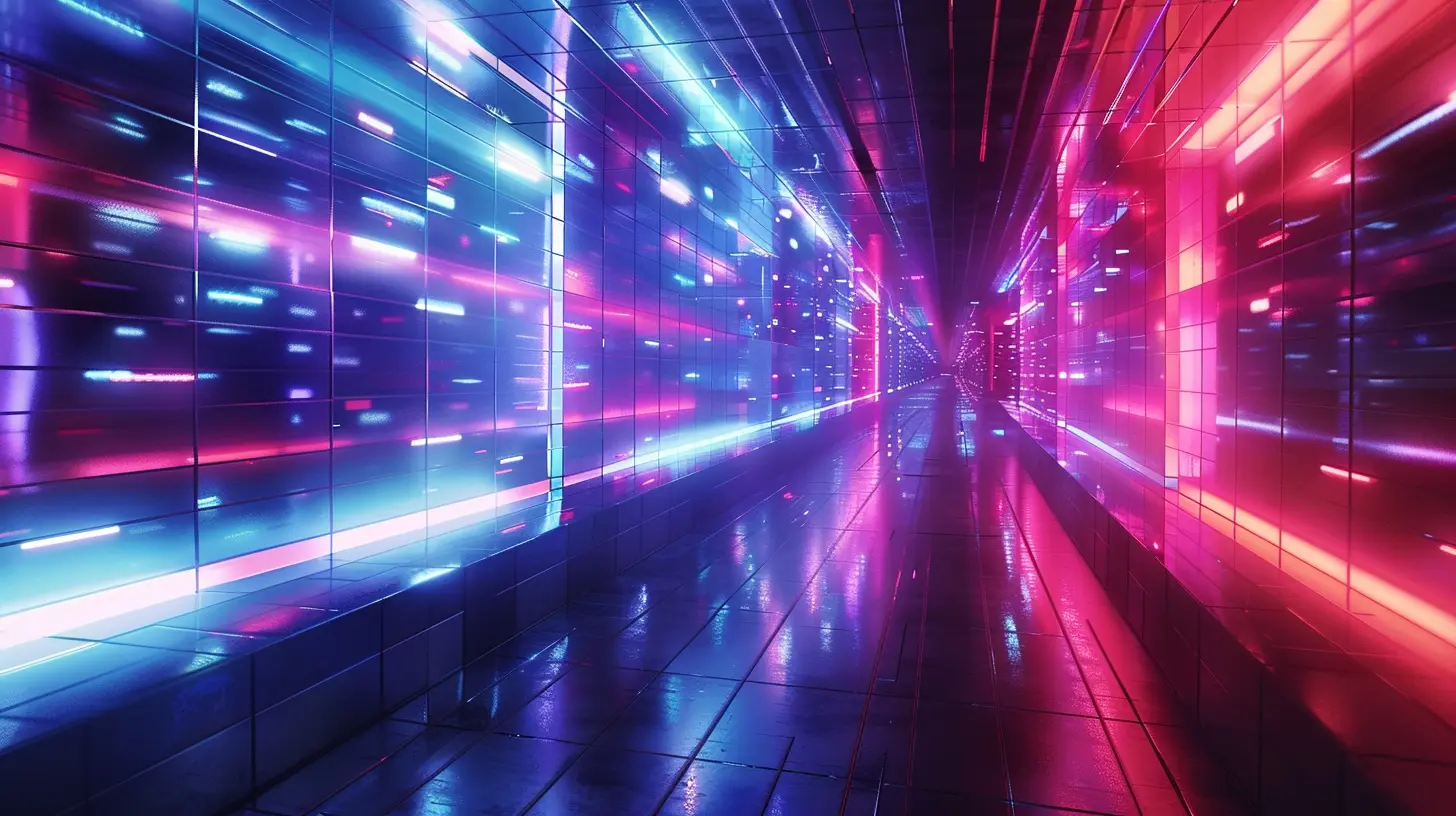
Can You Have The Best of Both Worlds?
What if you’re still torn? Here’s a crazy idea: why not combine the two? Some gamers pair an ultrawide as their main screen with a smaller secondary monitor for multitasking. This hybrid setup offers the immersion of an ultrawide without sacrificing the functionality of dual screens. However, keep in mind that this setup requires not only a hefty budget but also a desk big enough to house both.Final Thoughts
So, ultrawide or dual monitors—what’s the verdict? If you’re all about aesthetics, immersion, and single-player games, ultrawides are a no-brainer. But if multitasking, competitive gaming, or budget-conscious decisions are more your jam, dual monitors are the way to go.Ultimately, it boils down to what you value most in your gaming experience. The good news? Both setups can elevate your gaming to the next level. Just figure out what fits your playstyle, space, and budget, and you’re golden.
all images in this post were generated using AI tools
Category:
Hardware ReviewsAuthor:

Leif Coleman
Discussion
rate this article
2 comments
Sari Adkins
While ultrawide monitors offer stunning immersion with expansive views, dual monitor setups provide multitasking flexibility. Ultimately, the best choice depends on whether you prioritize immersion or productivity in your gaming experience.
November 10, 2025 at 5:10 PM

Leif Coleman
Great point! It really comes down to personal preference—immersion vs. multitasking. Each setup has its unique advantages!
Carson Perez
In the shadows of gaming debates, an unspoken truth lingers. Is it the sweeping embrace of ultrawide horizons or the duality of monitors that unlocks true immersion? The answer may surprise you.
July 15, 2025 at 3:37 PM

Leif Coleman
Both setups offer unique benefits; ultrawide screens provide a seamless view, while dual monitors enhance multitasking. Ultimately, personal preference shapes the immersive experience.


