Best Cooling Pads for Laptop Gamers Who Want Peak Performance
9 August 2025
Let’s be real—gaming laptops are beasts. They pack incredible performance into slim frames, but there’s a catch… they run hot, especially during long gaming sessions or when pushing max settings. You’ve probably noticed your laptop’s fans sounding like a jet engine, and its base heating up like a frying pan. Not ideal, right?
That’s where a good cooling pad swoops in like a superhero. It doesn’t just cool things down, it helps your laptop perform better, boosts frame rates, and even extends its life. But with hundreds of options claiming to be “the best,” which ones actually work?
Don’t worry—we’ve got your back. In this guide, we’re diving deep into the best cooling pads for laptop gamers who want peak performance. We’re talking real heat-busting, FPS-saving gear that'll keep your gaming smooth and your temps low.
🧊 Why Laptop Gamers Need Cooling Pads
So why bother with a cooling pad? Can’t your laptop handle its own heat?Technically, yes. But in reality, most gaming laptops operate at or near their thermal limits. When that happens, the CPU and GPU begin thermal throttling, which means they slow down to avoid overheating. That means lower frame rates, laggy gameplay, and shorter hardware lifespan.
A quality cooling pad:
- Boosts airflow underneath your laptop
- Reduces internal temperatures by 5–15°C (sometimes more)
- Prevents thermal throttling
- Keeps your lap or desk from turning into a heat sink
- Adds ergonomic comfort with adjustable angles
And yeah, it makes your setup look pretty slick too. So, if you’re serious about gaming, a cooling pad isn’t an accessory—it’s a necessity.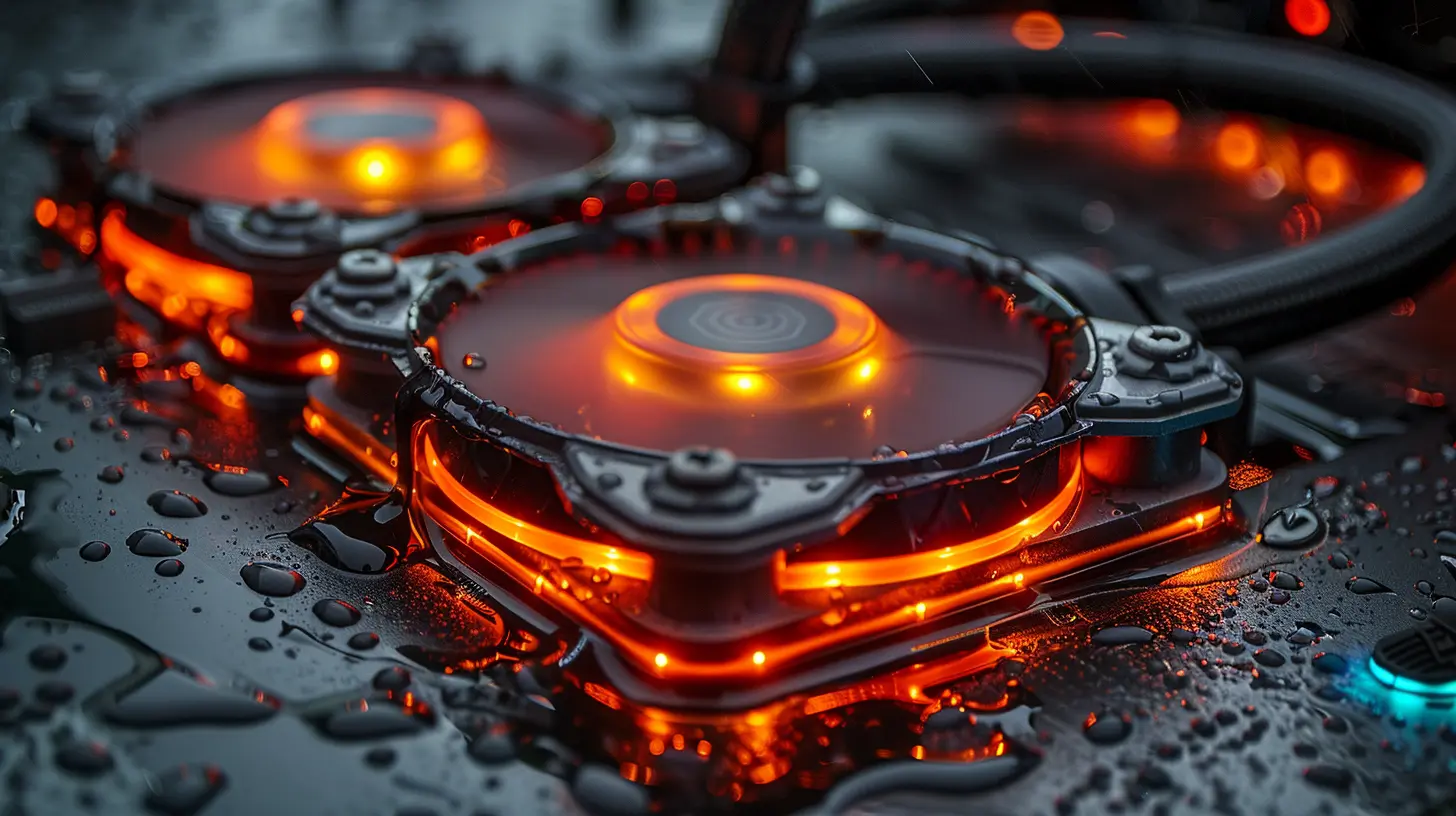
🔍 What to Look For in a Gaming Laptop Cooling Pad
Before we jump into the top picks, let’s talk about what actually makes a cooling pad “good.” Knowing these factors will help you pick one that fits your laptop and gaming style.1. Fan Size and Number
More fans aren’t always better—but bigger fans usually mean less noise and better airflow. High-quality pads balance fan size and speed for quiet, effective cooling.2. Airflow (CFM)
CFM stands for “cubic feet per minute,” and it measures airflow. The higher the CFM, the more air the pad pushes—which equals better cooling.3. Build Quality
Plastic gets the job done, but metal mesh surfaces like aluminum are better for heat distribution. Also, they just feel sturdier.4. Ergonomics
Adjustable height = better posture + less neck strain. Trust me, your spine will thank you.5. USB Passthrough
Some pads gobble up a USB port without giving one back. Others include passthroughs, so you're not sacrificing connectivity for cooling.6. Portability
Gaming on the go? Look for slimmer, lighter pads that travel well.
🔥 Top Cooling Pads for Laptop Gamers
Alright, now for the good stuff. These cooling pads are highly rated, gamer-tested, and ready to take your laptop’s performance to the next level.🥇 1. Cooler Master NotePal X3
Best For: Gamers who want power + style- Fan Size: 200mm
- Airflow: 76 CFM
- Material: Metal mesh surface
- USB Ports: 1 pass-through
- Extras: Blue LED lights, fan speed controller
This beast of a pad isn’t just functional—it looks killer. The Cooler Master NotePal X3 delivers serious airflow thanks to a single, massive fan. It’s quiet, cools evenly, and even has a front vent that blows cool air onto your hands. Perfect for marathon gaming.
🥈 2. KLIM Ultimate RGB Cooling Pad
Best For: Gamers who love RGB and quiet cooling- Fan Size: 200mm
- Airflow: High-performance (exact CFM not listed)
- Material: Metal mesh
- USB Ports: 2
- Extras: RGB lighting with multiple modes
KLIM knows gamers, and the Ultimate RGB Cooling Pad proves it. It’s ultra-quiet, packs a powerful 200mm fan, and comes with glorious RGB lighting. Not only does it cool efficiently, but it turns your setup into a light show. Bonus: it’s backed by a 5-year warranty.
🥉 3. Havit HV-F2056
Best For: Portable cooling with a budget price- Fan Size: 3 x 110mm
- Airflow: 65 CFM
- Material: Metal mesh
- USB Ports: 2
- Extras: Lightweight, ultra-slim
This one’s a favorite for students, travelers, and anyone looking for solid cooling without breaking the bank. The Havit HV-F2056 is crazy light but manages to cool laptops up to 17 inches efficiently. It’s quiet, affordable, and fits in any backpack.
🌪 4. Thermaltake Massive 20 RGB
Best For: Large gaming laptops- Fan Size: 200mm
- Airflow: Adjustable
- Material: Steel mesh
- USB Ports: 1
- Extras: RGB lighting, adjustable fan speed & angle
Running a gaming laptop with a massive screen? The Thermaltake Massive 20 RGB has you covered. It’s designed for 17”–19” laptops and features a central 200mm fan with customizable RGB. It’s a cooling monster and doubles as a sturdy stand.
💨 5. TopMate C5 Cooling Pad
Best For: Speed and customization junkies- Fan Size: 1 x 120mm, 4 x 70mm
- Airflow: Strong and adjustable
- Material: Metal surface
- USB Ports: 2
- Extras: Adjustable tilt, LCD screen, wind speed control
Looking for options? The TopMate C5 is a hidden gem. With five fans, variable speeds, and an LCD display to control everything, it’s perfect for fine-tuning your cooling. It even has seven adjustable height levels to max out comfort.
⚙️ Bonus: Tips for Getting the Most from Your Cooling Pad
A cooling pad alone won’t fix overheating if your laptop is already choked by dust or poor thermal paste. Here’s how to squeeze out every degree of cooling:- ✅ Clean your laptop’s vents regularly (compressed air is your friend)
- ✅ Use your cooling pad on a flat, solid surface
- ✅ Keep your room cool and well-ventilated
- ✅ Undervolt your CPU/GPU (if you know how—be careful!)
- ✅ Elevate your laptop slightly to help airflow
Little tweaks can lead to big gains in performance.
🎮 Does a Cooling Pad Improve Gaming Performance?
It’s not magic—but it kinda feels like it. Here’s the deal:When your CPU or GPU gets too hot, your laptop automatically slows things down to protect itself. A good cooling pad lowers the operating temperature, so your laptop stays fast and responsive longer.
- No lag spikes
- Higher sustained FPS
- Less fan noise
- Less heat on your hands and lap
In short? Yes, a cooling pad can absolutely improve gaming performance—especially during long or intense sessions.
⚠️ Avoid These Cooling Pad Mistakes
Even the best cooler won’t help if you use it wrong. Here are a few things to avoid:- ❌ Blocking the fan intake on your laptop’s base
- ❌ Using it on a soft surface like a bed or couch
- ❌ Ignoring airflow direction (position fans under hottest areas)
- ❌ Stacking your pad with books or clutter (kill that airflow!)
Keep it clean, keep it level, and let it breathe.
🧠 Final Thoughts: Is a Cooling Pad Worth It for Gamers?
100% yes.If you’re dropping serious cash on a gaming laptop, you owe it to yourself to protect that investment. A good cooling pad is one of the cheapest and easiest upgrades you can make.
It keeps your hardware cool, protects performance, and makes everything more comfortable. Whether you’re grinding ranked matches or just love buttery-smooth gameplay, your laptop deserves a little extra chill.
Stay cool, gamer. ❄️
🛍️ Quick Comparison Table
| Cooling Pad | Fan(s) | Laptop Size | RGB | USB Ports | Adjustable Height | Best For ||--------------------------|---------------|-------------|-----|------------|-------------------|--------------------------------|
| Cooler Master NotePal X3 | 1 x 200mm | Up to 17” | Yes | 1 | Yes | Performance & design lovers |
| KLIM Ultimate RGB | 1 x 200mm | Up to 17.3” | Yes | 2 | Yes | RGB fans & silent coolers |
| Havit HV-F2056 | 3 x 110mm | Up to 17” | No | 2 | Yes | Budget gamers & portability |
| Thermaltake Massive 20 | 1 x 200mm | Up to 19” | Yes | 1 | Yes | Large laptops & RGB setups |
| TopMate C5 | 5 (1x120mm + 4x70mm) | Up to 17.3” | No | 2 | Yes | Customization & cooling power
all images in this post were generated using AI tools
Category:
Gaming AccessoriesAuthor:

Leif Coleman
Discussion
rate this article
2 comments
Tala McGonagle
Great article! Cooling pads are essential for maintaining performance during intense gaming sessions. I appreciate your thorough reviews—it really helps in choosing the right one for my needs.
January 25, 2026 at 4:17 AM

Leif Coleman
Thank you for your kind words! I'm glad you found the reviews helpful for your gaming setup. Happy gaming!
Mallory McKittrick
Great guide! A solid cooling pad is essential for gamers looking to maintain peak performance during intense sessions. Your recommendations are practical, and I appreciate the emphasis on both quality and affordability. Keep up the useful insights!
August 18, 2025 at 3:07 PM

Leif Coleman
Thank you for your feedback! I'm glad you found the guide helpful. Happy gaming!


