Getting the Most Out of Your VR Space: Setting Up for Success
10 May 2025
Virtual reality (VR) is no longer just something out of a sci-fi movie—it’s here, it’s immersive, and it’s taking the gaming and entertainment world by storm. But let’s be real, owning a VR headset isn’t just about slapping it on and diving into another dimension. A proper setup for your VR space can mean the difference between an incredible experience and, well… accidentally knocking over a lamp. Trust me, we’ve all been there.
A good VR setup isn’t just about having cool gear; it’s about creating a space where you can lose yourself in your virtual world without worrying about the physical one. Sound like a dream? Don’t worry—I’ve got you covered. Let’s break it all down so you’re set up for success and ready to crush it in VR.
1. Why Your VR Setup Matters
First things first: why should you even care about your VR space? After all, can’t you just move a coffee table, clear a spot, and call it a day? Not quite. A great VR setup isn’t just about avoiding bumping into stuff (although that’s pretty important too); it’s about making sure you’re comfortable, safe, and fully immersed.Imagine trying to play a game where you’re dodging bullets, only to hit your shin on a table corner. Ouch, right? Or maybe you’re mid-swing during a Beat Saber session, and suddenly your controller smashes into your wall. Not exactly the experience you signed up for. A well-thought-out VR space ensures you have the room to move, the right lighting, and a clutter-free environment so you can escape reality without distractions.
2. Picking the Perfect Space for Your VR Setup
The space you choose is everything. It’s like picking the perfect spot to build a treehouse—okay, maybe not exactly like that, but you get what I mean. Here's how to choose wisely:A Dedicated Room (If Possible)
If you’re lucky enough to have a spare room, this is your sweet spot. Turning it into a dedicated VR space means you don’t have to worry about constantly setting up and tearing down your gear. Plus, it lets you go big with immersive decorations or even soundproofing for those late-night gaming marathons.Enough Room to Move
Can you stretch your arms out without hitting something? Will you be able to turn in a full circle without colliding with walls or furniture? Most VR systems recommend at least 6.5 x 6.5 feet of clear space for room-scale experiences, but bigger is always better. If possible, aim for clutter-free zones to keep your play area open and safe.Flat, Even Flooring
VR involves movement, and the last thing you want is to trip over an uneven rug or a stray wire. Go for flat, even floors—hardwood or tile works great. If you do have a rug, make sure it’s secured in place. You’re here to fight dragons, not carpet monsters!
3. Keeping It Safe and Comfortable
Safety might not sound glamorous, but let me tell you, it’s super important. The more immersed you get, the less aware you’ll be of your real-world surroundings, which is kind of the whole point of VR. Here’s how to stay safe while you play:Clear the Clutter
Before you strap on that headset, do a quick scan of your play area. No stray chairs, coffee mugs, or cables should be in your way. If it’s something you could trip on, bump into, or smash, move it out of the zone. Think of this as your personal VR dojo.Padded Protection
If your VR space has hard surfaces nearby (walls, furniture), consider adding some padding to prevent damage—both to your gear and, you know, yourself. Foam corner protectors or soft mats can save you from a nasty bruise if you get carried away.Cable Management
Dealing with tangled wires is the gamer equivalent of pulling out earbuds from your pocket only to find them in a hopeless knot. For wired VR headsets, use cable clips or even a ceiling-mounted pulley system to keep your cords out of the way. Not only does this prevent tripping, but it also makes the experience way more immersive.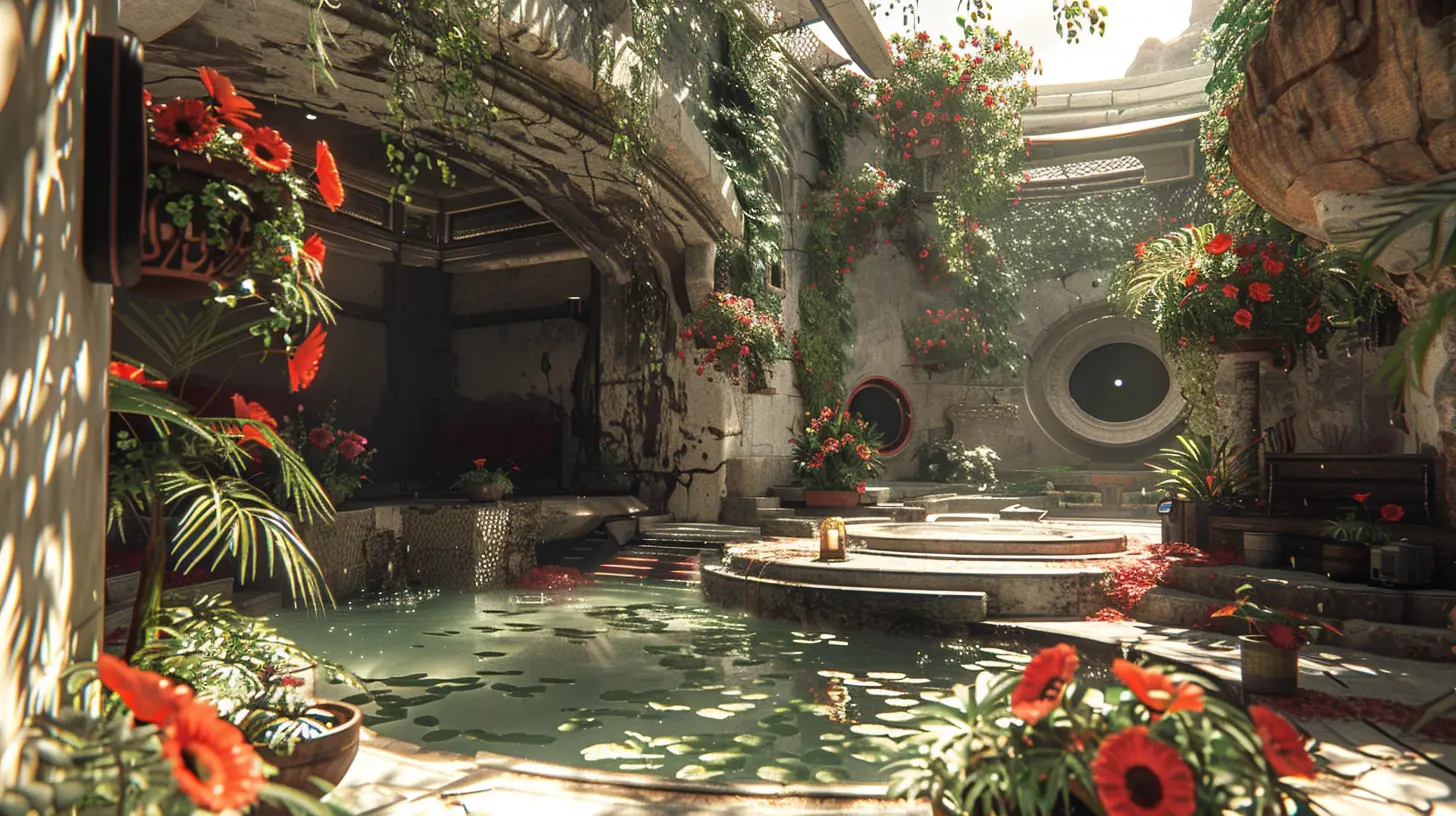
4. Optimizing Lighting for Immersion
Lighting? Really? Yep, lighting matters more than you might think. A dark room might seem great for immersion, but too much darkness can mess with the sensors on your VR headset. And let’s be honest—stumbling around after a session is no fun.Keep It Balanced
Natural lighting can work during the daytime, but be careful with direct sunlight. VR headsets are not fans of UV rays, and too much sunlight can overheat your gear or cause tracking issues. A good alternative is soft, diffused lighting—think lamps with shades or smart LED bulbs.Beware the Mirrors
Mirrors and shiny objects might look cool in your space, but they reflect light in unpredictable ways, which can confuse VR sensors. If you can, move them out of your play area or cover them up.5. Setting the Mood With Audio
Ever notice how movies feel ten times more immersive with the right soundtrack? The same goes for VR. Your audio setup brings your virtual world to life, so don’t skimp on this part.Headphones or Speakers?
Most VR headsets come with built-in audio, but upgrading to high-quality headphones can make a huge difference. Good over-ear headphones will block out external noises, letting you focus solely on your game. Prefer speakers? Go with surround sound for an engulfing experience (just be mindful of your neighbors).6. Fine-Tuning Your VR Hardware
Once your space is ready, it’s time to geek out over your gear. You’ve already invested in the hardware, so let’s make sure it’s performing at its best.Adjust Your Headset Fit
A poorly-fitted VR headset can ruin your experience faster than lag in an online shooter. Take the time to adjust the straps and lenses so everything feels snug yet comfortable. If you wear glasses, consider investing in prescription lens inserts designed for VR.Update Firmware and Software
This one’s a no-brainer: Always keep your VR system updated. Software updates often fix bugs, improve tracking, and sometimes even add cool new features.7. Personalizing Your VR Space
Here’s where you can really let your creativity shine. Your VR gaming area doesn’t just have to be functional—it can also be fun. Decorate it in a way that feels uniquely you. Add posters, LED strips, or even props that match your favorite VR games. Want to fully embrace the sci-fi vibes? Blackout curtains and galaxy-themed lighting can completely transform your environment.8. Staying Active While Gaming
Let’s face it: VR can be physically demanding. Whether you’re slicing through blocks in Beat Saber or dodging punches in a boxing game, it’s easy to break a sweat. Here’s how to keep your energy up:- Stretch Before Playing: A quick stretch session can loosen up your muscles and prevent injury.
- Hydrate: Keep a water bottle handy. You’ll be surprised how much effort some VR games require!
- Take Breaks: As tempting as it is to play for hours on end, taking regular breaks will keep you fresh and prevent eye strain.
9. Troubleshooting Common VR Issues
Even with the best setup, sometimes things don’t go as planned. Here are a few quick fixes for common problems:- Controller Tracking Issues: Remove any reflective surfaces nearby and make sure your sensors have a clear line of sight.
- Blurry Lens: Adjust your headset’s fit or clean the lenses with a microfiber cloth.
- Lag or Stuttering: Check your PC’s performance and close any unnecessary applications running in the background.
Final Thoughts
Creating the ultimate VR space doesn’t have to be overwhelming. With a little planning and some thoughtful tweaks, you can craft a setup that’s safe, immersive, and ridiculously fun. Once your space is dialed in, the only limit is your imagination—and trust me, in the world of VR, imagination has no boundaries.So go ahead—get your VR space set up, dive into your favorite virtual adventures, and enjoy every second of it. Just maybe leave the lamp out of arm’s reach.
all images in this post were generated using AI tools
Category:
Virtual RealityAuthor:

Leif Coleman
Discussion
rate this article
4 comments
Zarenith Snyder
Setting up your VR space? Don’t just throw a headset on and call it good! It’s time to show your room who’s boss. Clear the clutter, snag some epic mood lighting, and remember: your virtual adventures deserve a five-star environment. Level up your setup – you’ve got this!
May 21, 2025 at 4:32 AM

Leif Coleman
Absolutely! A well-prepped VR space amplifies your experience. Clear the clutter, add some lighting, and create a space that sparks joy for your virtual adventures!
Carla Stewart
This article offers insightful guidance on optimizing VR spaces, emphasizing the importance of physical layout and technological considerations. By prioritizing safety and accessibility, users can enhance their immersive experiences. It's crucial to adapt environments regularly, as evolving VR technologies may shift requirements, ensuring a consistently engaging and safe gaming experience.
May 19, 2025 at 2:54 AM

Leif Coleman
Thank you for your thoughtful feedback! I'm glad you found the article insightful and agree on the importance of adapting VR environments for safety and accessibility. Happy gaming!
Yasmeen Kline
Great tips for setup!
May 17, 2025 at 3:47 PM

Leif Coleman
Thank you! I’m glad you found the tips helpful!
Allegra Warren
Great tips! Setting up a VR space can make such a difference in the experience. I love how you emphasize organization and comfort. It really makes all the difference when you're deep in a game. Can't wait to try out some of these ideas—happy gaming, everyone! 🎮✨
May 12, 2025 at 3:30 AM

Leif Coleman
Thank you! I'm glad you found the tips helpful. Enjoy your VR experience! Happy gaming! 🎮✨



